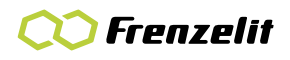Welcome to novaDISC!
ATTENTION – please observe:
With the information given in novaDISC it is our aim to advise you to the best of our knowledge. However, we cannot assume any liability because of the variety of boundary conditions and influences involved. It is still within the user's responsibility to check himself if the product chosen is suitable for the application in question.
novaDISC is NOT a flange design software!
As a first step please select the desired language by clicking on one of the buttons DE (German), EN (English), FR (French) or ES (Spanish). This will adjust the language of the user interface. Please note that by changing the language all your previous settings will be lost.
Gasket Product / Design
1 - Gasket Product
For choosing a suitable gasket material please enter the requested medium, temperature and pressure.
2 - Design
Furthermore, novaDISC supports you in calculating important parameters of the flanged joint. For this purpose please click on 2-Design. Enter all data requested and fill in, if necessary, one of the three boxes 'Utilization factor of yield point', 'Tightening torque' or 'Assembly surface pressure'. Then click on Calculate.
Please observe the information and warnings given in the lower section of the screen.
After obtaining a valid design, you may click on Save project to store the selected gasket design. Alternatively, you are able to export the calculation as PDF file with the button Generate PDF on the very bottom.